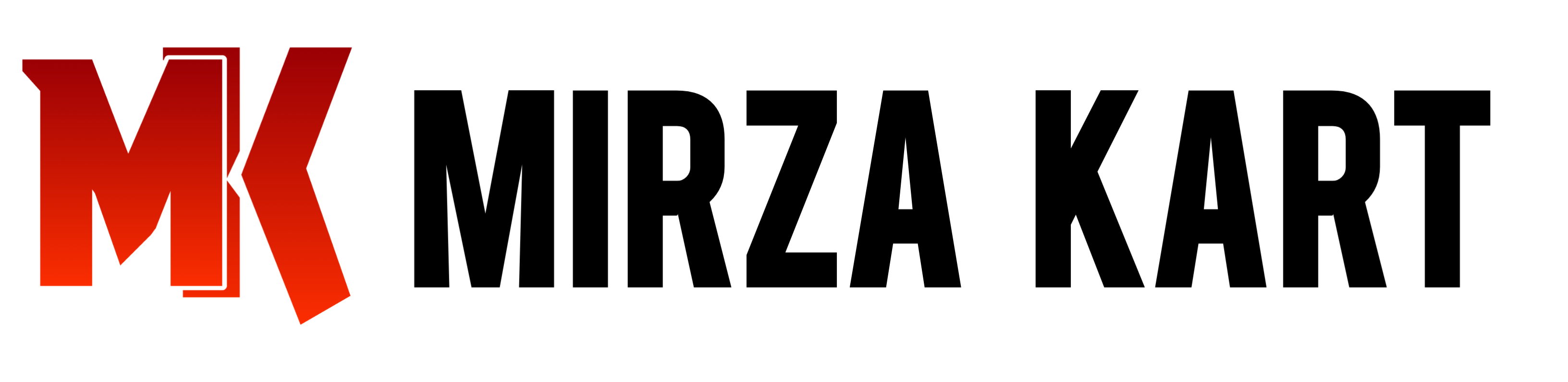Apple has released the iOS 26.1 update, introducing a new toggle to adjust or disable the Liquid Glass effect, which drew criticism for its excessive translucency and poor readability. Users can now choose between “Clear” and “Tinted” options under Settings and Display & Brightness, with the latter offering a more opaque look. This update marks a rare instance of Apple responding directly to user feedback, scaling back one of its most divisive design choices in recent iOS history.
Click here to
Read more